Peachtree Accounting Software - What You Want to Know
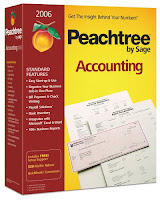 |
| Peachtree Accounting Software |
Since learning Peachtree requires sheer determination and focus, a step by step guide is listed below should make things easier.
When choosing a program, it is necessary to know what's your business needs. Peachtree accounting software can handle a variety of tasks such as payroll, inventory, accounts receivable, accounts payable, spreadsheets, managing invoices, checking the development and more.
Once you have installed and activated Peachtree accounting software, read the manual and the preparation checklist, watch the tutorials that are available. Repeat the tutorial as many times as you need. For answers to general questions, the demos can help. Use the conversion utility to transfer information from your old software to Peachtree .
Decide whether to use cash or accrual. Then enter the business information and the accounting period, monthly and yearly.
Now set up the Chart of Accounts. If you are a fresh accountant and you are doing that for the first time, then I prefere you get a help from an expertise. This creates the many tasks that the program will follow and process for the company. You can select what to use for your business. Then continue setting up the information for the general ledgers.
Do the links that the General Journal will follow. Set up accounts receivable and payable individual accounts information.
Establish inventory requirements. Decide what information the company will need regarding the inventory.
Creating additional reports may be required for the company with Peachtree accounting software such as tax information, bank reconciliation, and payroll.
Use the step by step guide Software to continue through the program so you can create any other reports and accounts as it may be necessary for make a proper and strong chart of accounts.
Back to Homepage
Back to Homepage





No comments:
Post a Comment